The configuration has several sections that allow the behavior and functionality of the kiosk.
These sections include:
Kiosk Configuration
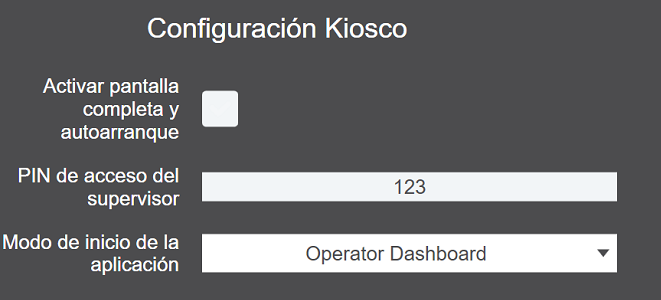
- Enable Fullscreen and Autostart: This section allows the Station to run automatically when the device starts and in fullscreen mode.
- Supervisor Access PIN: This code enables the supervisor of the Station to access its configuration. Once the Station is in Self-Service mode (front of sales), the configuration menu can be accessed through the following process:
- Tap once on the top-left corner of the screen, and then immediately tap twice on the top-right corner of the screen:
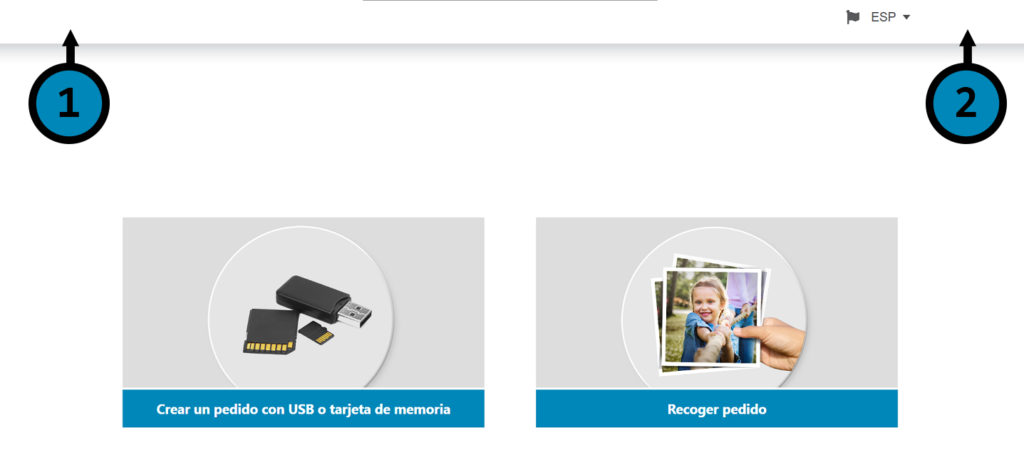
- The screen will display the prompt to enter the supervisor access PIN that you have defined in this section:
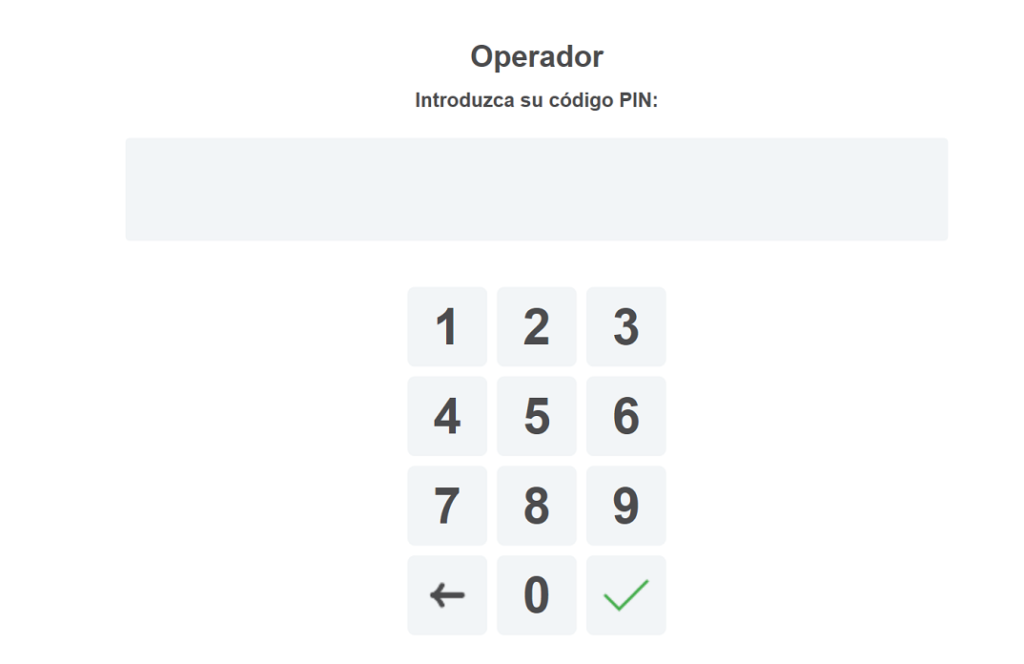
Once done, you’ll access the operator’s panel.
- Tap once on the top-left corner of the screen, and then immediately tap twice on the top-right corner of the screen:
- Application Startup Mode: It has two possible values:
- Operator Dashboard: In the operator’s panel, the supervisor can assist and provide support to the consumer. Additionally, they have access to internal software tools such as the mobile downloader, passport/photo application, photo retouching, Free Format tool, among others.
- Self-service Kiosk: This mode is for consumer sales in self-service mode, where the user is responsible and free to make and customize their purchase without assistance.
Image Download
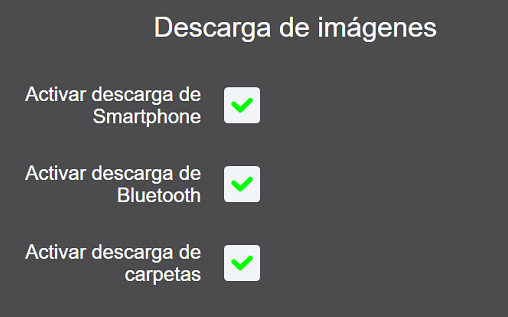
- Enable Smartphone Download: Enables the transfer of images from the phone to the Station.
- Enable Bluetooth Download: Enables the transfer of images from devices that can communicate via Bluetooth.
- Enable Folder Download: Allows the user to explore their device’s folders to add the images they want.
Tickets
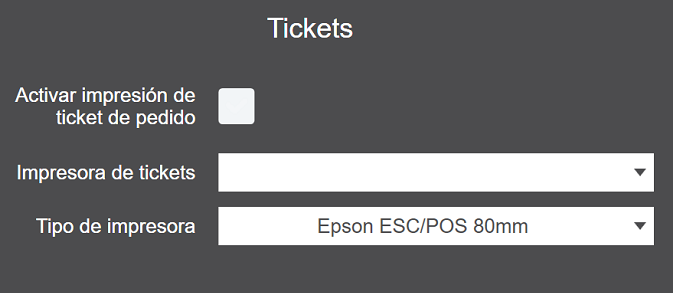
- Enable Order Ticket Printing: Enables the printing of the order ticket.
- Ticket Printer: Lists the printers connected to the device.
- Printer Type: There are various types of roll widths available based on the printer.