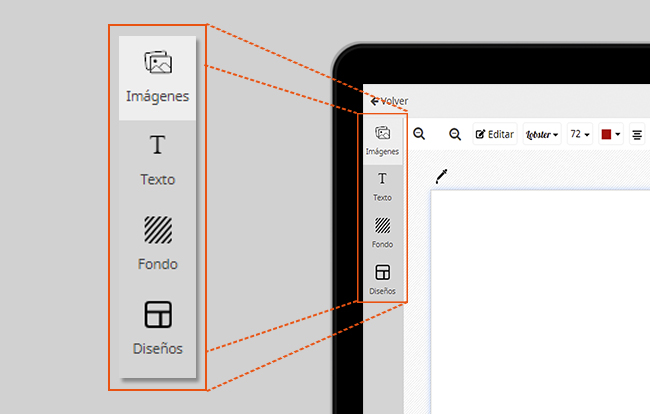How to create a custom Calendar
01
Easily customize your calendar with our online editor. Instantly configure the printing area, the output format, etc … You can obtain a wide range of varied products.

02
To start creating a calendar, we will have to make sure that all the image files that we use are in high quality. Both vector designs and photos should be at a minimum resolution for good print quality.

Editor
With our online editors, you can set up your calendar from any device. Add images, text or backgrounds with total freedom. You can also use the automatic layouts to speed up the customization of any product.