Notifications on production and delivery status of orders
This functionality allows changing order statuses and notifying the user about the status of their order. The content of the email is free and multilingual and can be easily configured. Here’s how:
Email Configuration
In the Customization > Production and Delivery section, there is a section to configure emails for different Production and Delivery statuses:
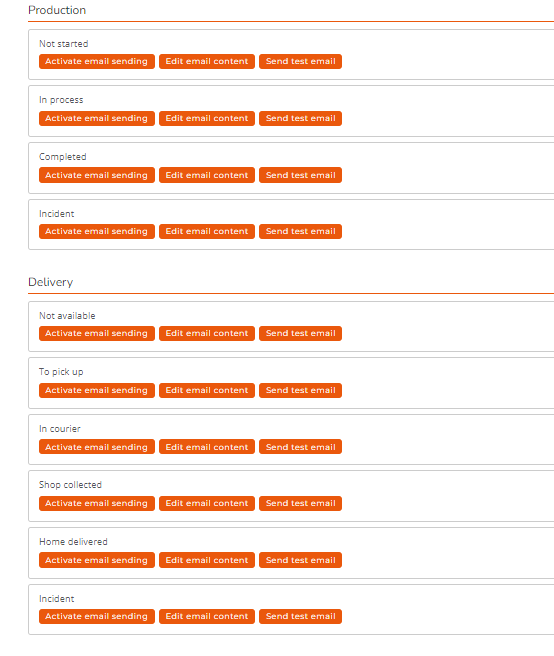
For each email, we have these options:

Activate email sending: Activate or deactivate email sending for the corresponding status.
Edit email content: Allows adding text content using a text editor:
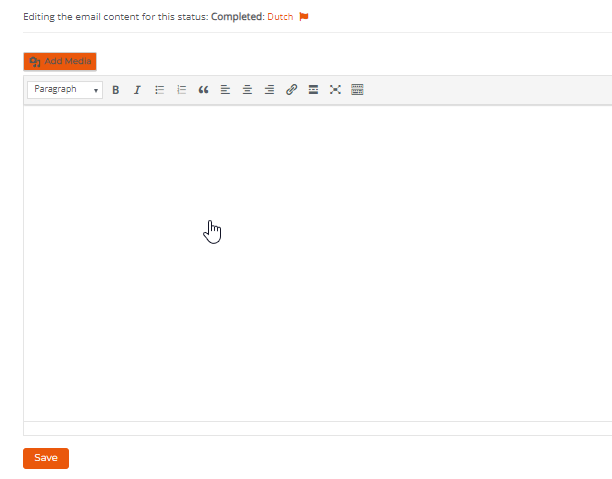
It’s important to note that the system will always display the details of the specific order after this content.
Send test email: Allows testing the reception of the email.
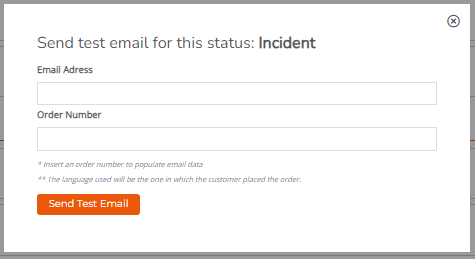
Change the production or delivery status of the order
On the order listing screen, there will be two new drop-downs with all the production and delivery statuses from the previous screen:
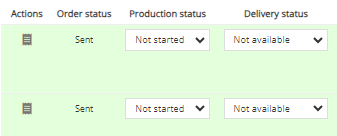
Once the production or delivery status is changed, a window with the following options is displayed:
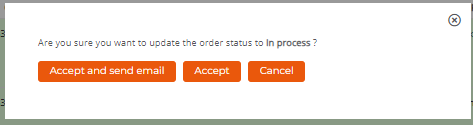
Accept and send email: Changes the order to the selected status and sends the email.
Accept: Changes the order to the selected status (does NOT send the email).
Cancel: No changes.
Frequently asked questions (FAQ)
Does this feature disable or modify the sending of current email notifications?
No, in no case.
Every time a new order is generated in the Printspot site, an email is sent to both the site administrator and the customer, in case their email address has been requested. This new functionality does not come to modify behavior, but to add to it, providing a tool that allows greater communication with customers.
